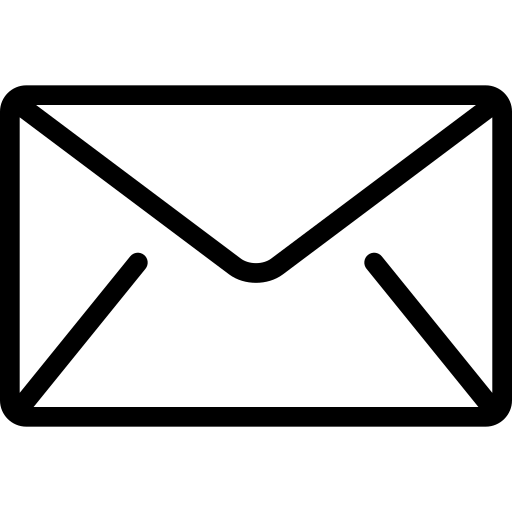For the strapped small business owner Social Media can be overwhelming. The solution is to strike where the iron’s hot!
This blog will discuss all of the Social Media programs and help you strategize which ones will deliver. The first advice I would give is to focus on one thing and get really good at that first. Although to start you might test a few different Social Media platforms the first goal is to decide on one that seems to have the best engagement you’re your brand. Focus on that one first. Then move on to the next, most important, thing. That’s it. We are done here.
Create a Social Media Strategy
Persona
Define your ideal customer. This is called a persona. Think about what would I want if I were the customer? Where would I look for information about my product or service? What search terms would I use? Where do I socialize? What is my daily job? What do I like?

Actionable Strategy

Make sure your plan is an actionable strategy. This means it is measurable and attainable.
By understanding your goal for a particular post, it is easier to decide what type of ad would work. Some measurable objectives are Conversion, Engagement, and Awareness.
Conversion – Set goal to double the conversions on a landing page or form.
Engagement – Set goal to get 10 shares of the content, or have others comment on your post. Always to reply to those comments too is a best practice.
Awareness – Set a goal to increase your followers, touch more people, or become a voice in a part of your market. Note, on the awareness the goal is to attract the type of customers that will engage in your product, not just get more views.
Choose the Right Social Media Outlets for your Brand

Audience: Persona: Sailor
Preferences: Likes spinach.
Spouse: Olive Oil
Social Media: Instagram, Facebook
Twitter, Facebook, Instagram, LinkedIn, and YouTube are the major 5. Start with one of them and seek to master it before you move on to the next one. The key is to take some time, based on your personas, and target the type of customer that fits your brand.
Social Media Cheat Sheet
- Audience: As in other uses, this just means the group of people we’re targeting with our content.
- Ads: Advertising in the form of promotional content.
- Impressions: Broad term to describe number of user interactions (of any form) with the content.
- Views: The number of times people have seen the content, even if they didn’t interact with it directly.
- Reactions: General term for direct user engagement with the content (likes, shares, clicks, downloads, etc.)
- Likes: Could also be thumbs-ups, “faves”, etc.
- Shares: Spreading the content to social media friends/followers connected to the user.
- Clicks: Exactly as it sounds: Number of clicks on the content.
- Downloads: Those who have saved the content to their machine (even if the download wasn’t completed.)
- Cost per mille (CPM): Payment model based on units of 1,000 ad impressions.
- Cost per action (CPA): Payment model based on a conversion action (usually a click) with the ad.
- Back to the Funnel: Creating content with the intent to move the audience back to and through the Marketing Funnel.
Publish Engaging Content – Meet Algo Rythm

Now that we have that foundational knowledge out of the way, let’s talk about Google. The Search Engine Index is getting more sophisticated by the day, and it’s crucial to stay on its good side. Google prioritizes content based on its
E-E-A-T framework—Experience, Expertise, Authoritativeness, and Trustworthiness—which has become a cornerstone of its SEO evaluation process. Here are the key criteria for each component:
The Key to Content for SEO
1. Experience
– Real-World Experience: Content should be created by someone with genuine, relevant experience in the subject matter. This can be demonstrated through personal stories, case studies, or firsthand knowledge.
– User-Centric Content: Focus on delivering insights and information that stem from actual experiences, rather than just theoretical knowledge.
2. Expertise
– Subject Matter Expertise: Content should be written by individuals who are recognized as experts in their field. This might be indicated by credentials, professional experience, or other qualifications.
– Quality of Content: Well-researched, accurate, and insightful content signals expertise. It should provide valuable, in-depth information that addresses user needs.
3. Authoritativeness
– Reputation: The content creator or website should have a positive reputation within the industry. This can be reflected through backlinks from reputable sites, citations in authoritative publications, and overall recognition.
– Domain Authority: Established websites with high domain authority tend to rank better. Focus on building authority through quality content, partnerships, and community engagement.
4. Trustworthiness
– Transparency: Providing clear information about the author, the organization, and the purpose of the content fosters trust. Include author bios, contact information, and disclosures where necessary.
– Safety and Security: Ensure your website is secure (HTTPS) and that user data is protected. A trustworthy site should also have clear privacy policies and terms of service.
– Positive User Experience: A well-designed, easy-to-navigate site with minimal ads and distractions contributes to trust. Ensure fast loading times and mobile optimization.
Interact with Customers

Engage with your customers by responding to comments, liking their posts, and using the tools at your disposal to keep the conversation flowing. Social media is a two-way street—make sure you’re driving the dialogue!
Social Media Management
Here are some popular social media management tools that can help you manage your posts, track engagement, and view everything on one screen:
- Hootsuite – A comprehensive platform for scheduling posts, monitoring conversations, and tracking analytics across multiple social networks.
- Buffer – Allows for scheduling, analyzing, and managing all your social media accounts in one place with an easy-to-use interface.
- Sprout Social – Offers robust scheduling, monitoring, and reporting tools with a focus on collaboration and engagement.
- Later – Primarily focused on visual content, Later allows you to schedule, manage, and analyze social media posts.
- SocialBee – Helps with content scheduling, engagement, and detailed analytics, making it a good option for small businesses.
- Zoho Social – A great tool for tracking posts, scheduling updates, and getting insights on audience engagement.
- Sendible – Ideal for managing multiple accounts and scheduling posts while also providing detailed reporting and analytics.
These tools can save time by helping you stay organized and engaged with your audience all in one place!
Foster Social Media Partnerships
Foster Social Media Partnerships: Build connections with influencers, brands, and fellow businesses to amplify your reach and create collaborative opportunities that benefit everyone.
Thanks for reading. Stay tuned for more Marketing and User Experience Design Tips!
Don’t miss my new blog series on Rock-n-Roll !
- Top Male Guitarist of All Time
- Top Female Guitarist of All Time
- Best First-Time Reactions to Rock Band Legends